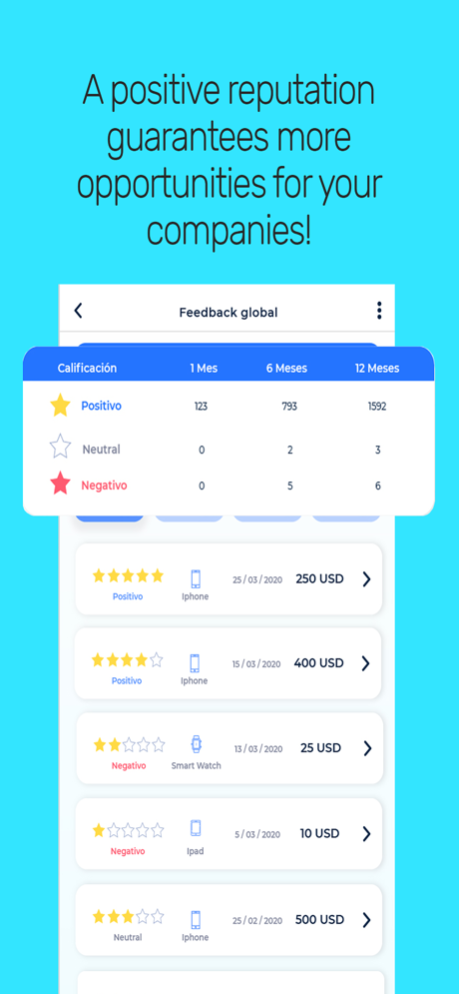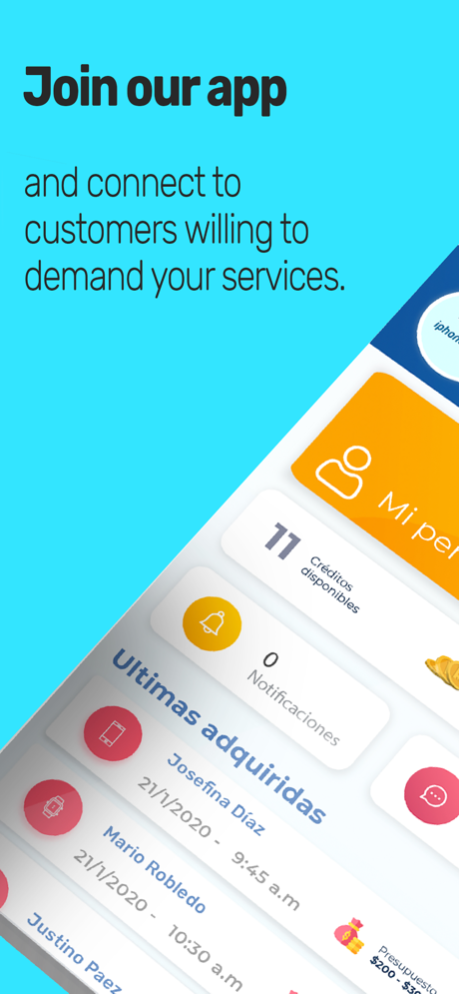APPIFIX 3.1.5
Continue to app
Free Version
Publisher Description
Meet our purpose!
We believe in a digital revolution; in a more inclusive ecosystem, that is why we have developed tools that digitally transform the companies of our community and allow them to offer a better service to their potencial customers.
If you are a repair store, Appifix find you new customers so you can grow your business. Here we create a service that connect people who are looking for the best repair services around them, like your company and get the job done.
In Appifix, the end users have the posibility to share their repair needs, and the repair stores can get touch with them at the same time; with that, the end users can decide wich one best suits their needs. We don´t take commission from the service, there are no monthly fees and everything you make is yours to keep.
If you are a repair store, you will be able to recive customer request wherever you are. When you see a potencial customer, you will be able to share your services with your potencial customers, introduce yourself, and get the job.
When people buy in Appifix, they are promoting a more equitable, fairer system. which helps the digital transformation of companies, and from which all those who belong to the ecosystem can benefit, because with this we prepare them for the great challenges that came with the fourth revolution.
Dec 15, 2022
Version 3.1.5
- new updates and functions
- fix bugs
About APPIFIX
APPIFIX is a free app for iOS published in the Personal Interest list of apps, part of Home & Hobby.
The company that develops APPIFIX is Desarrollos Moviles y Multimedia, S.A. de C.V.. The latest version released by its developer is 3.1.5.
To install APPIFIX on your iOS device, just click the green Continue To App button above to start the installation process. The app is listed on our website since 2022-12-15 and was downloaded 1 times. We have already checked if the download link is safe, however for your own protection we recommend that you scan the downloaded app with your antivirus. Your antivirus may detect the APPIFIX as malware if the download link is broken.
How to install APPIFIX on your iOS device:
- Click on the Continue To App button on our website. This will redirect you to the App Store.
- Once the APPIFIX is shown in the iTunes listing of your iOS device, you can start its download and installation. Tap on the GET button to the right of the app to start downloading it.
- If you are not logged-in the iOS appstore app, you'll be prompted for your your Apple ID and/or password.
- After APPIFIX is downloaded, you'll see an INSTALL button to the right. Tap on it to start the actual installation of the iOS app.
- Once installation is finished you can tap on the OPEN button to start it. Its icon will also be added to your device home screen.